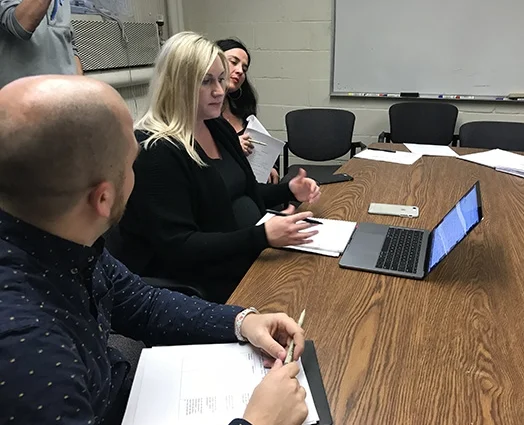Check & Connect: Trainer Tracker web application
The University of Minnesota’s Check & Connect program is a drop-out prevention method that has been employed in K-12 schools across the nation for over 25 years. The program pairs school-identified “at risk” students with mentors who both check in with them regarding their behaviors and patterns as well as connect with them by offering personalized interventions to build helpful skills.
A team of national trainers provide direct training to schools and districts across the country and internationally, supporting cohorts of “local-certified trainers” currently in nine states. The process is well-structured and requires individuals to proceed through a discrete set of steps to become certified and maintain that status. The Trainer Tracker tool was developed to help national trainers keep track of their over 200 local trainers across nine states.
The project
The University of Minnesota’s Check & Connect program wants our design team to evaluate how well their Trainer Tracker application currently performs for National Trainers and is asking for suggestions on how to incrementally improve it.
Research
First, our design team conducted a cognitive walkthrough on a list of primary tasks the Program Manager performed while being recorded. We documented these tasks for reference and we applied four questions to each task:
Will the user try and achieve the right outcome?
Will the user notice that the correct action is available to them?
Will the user associate the correct action with the outcome they expect to achieve?
If the correct action is performed, will the user see that progress is being made towards their intended outcome?
The next day we conducted a contextual inquiry at the University of Minnesota and were fortunate to have all the National Trainers in town to participate. Our findings gathered from the cognitive walkthrough helped us identify pain points and provided us with more insight as to what areas we should pay special attention to when observing, listening and spending time with the trainers in their work environment.
Our Research Goals
Gain a deeper understanding of the national trainer role and their values and priorities
Gain an understanding around institutional frameworks and processes that impact user flow or tool usage
Better understand how the tool fits into the national trainer task workflow and if there are any dependencies or constraints associated with this tool, before or after using it
Learn more about common usage patterns and pain points, including if there are any workarounds users implement to bypass pain points
Better understand the hierarchy of the data in the tool and how data is used outside of the tool
Synthesized Findings and Plan
Armed with a stack of post-it notes our team began writing down insights and utilizing the affinity diagramming method to tame information complexity and to identify connections in our research goals.
I kept identifying similar patterns with the users spending an excessive amount of time trying to navigate through the site, trying to complete tasks and generally trying to locate where they were within the site.
These patterns in our findings influenced my decision to focus on navigation and filtering pain points. Overall, the participants were observed knowing the general area to navigate to on a site, it was just that once they got there, they encountered confusing navigation and interface language that did not match their expectations.
Prototype
With an ever-growing list of trainers for the National Trainers to monitor and update, I think identifying and updating these finer pain point issues is a priority that will help streamline the workflow and encourage national trainers to abandon their individualized record keeping methods.
Learning and embracing the functions of this tracker tool will help them efficiently monitor the completion status of certifications, training sessions, and workshops for every local trainer while being able to view the progress of local trainers all in one place, and access standardized data sets for all of their trainees across the country.
My prototype was designed in Sketch and brought into InVision to create a guided walkthrough. A work in progress can be found here: